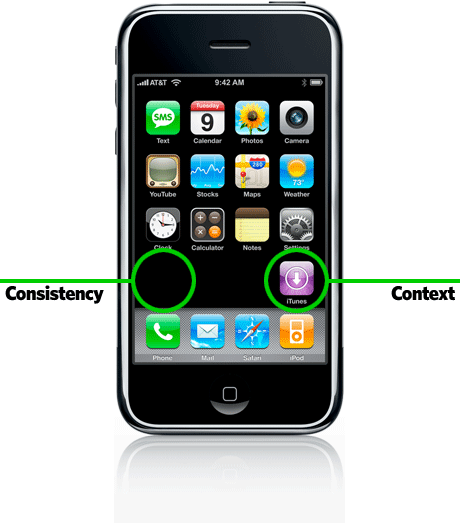The iPhone 3.0 software introduces a new app, Voice Memos, into the Apple canon. It’s function is simple enough: Tap one button to record, tap another to stop, tap one more to share via email. This is where the fun can begin.
To create your own ringtone from the audio of your choice, simply use Voice Notes to capture your soundbyte. The sky’s the limit, but you’ll need to keep the duration to 40 seconds or less. Use the share function to email yourself the file. You’ll notice the file will be saved as an .m4a, a format Apple has popularized as a flavor of Mpeg-4. But I digress.
Converting an .m4a into a ringtone that iPhone recognizes is dead simple. Simply change the filename extension to .m4r and drag it into iTunes. Next time you connect your iPhone, clicking the Ringtones tab in iTunes will give you the ability to sync your new ringtones to the phone.
Have fun!
Add this to digg, del.icio.us, etc.
TITLE // Evernote


PRICE // Free from the iTunes Store.
PUBLISHER’S DESCRIPTION // Evernote for iPhone is part of the Evernote service, which is made up of desktop clients (Mac and Windows), a web version, and clients for other mobile devices. Whenever you add or edit a note in one version, it is quickly made available across all others, so that you can answer your notes and memories any time.
Of their broader service, Evernote says: Evernote allows you to easily capture information in any environment using whatever device or platform you find most convenient, and makes this information accessible and searchable at any time, from anywhere.
USER EXPERIENCE INNOVATION // Embrace the cloud. There are a handful of iPhone apps that let you create, edit and manage your text, audio and photographic notes. Evernote stands apart because of it syncs to an even more impressive desktop application. Evernote uses a “cloud” paradigm that performs impressively. Even photos and audio notes show up on the web or on your desktop version within seconds.
Notes are synced automatically. No need to press send or wonder if you left notes on your mobile. Deleted items get deleted across the cloud.
Doesn’t the Mac have notes apps as part of Mail app? Yes, it does, but they don’t sync. The best you can do with the built in Notes app is send a note as an email.
In case I haven’t been clear, the real power of Evernote is the access to the content in the form that’s most convenient in whatever context you’re in. Evernote has struck a nice balance of features between it’s mobile and desktop versions, not trying to cram everything into the mobile version, but not skimping on the tools that make it invaluable to use.
Continue Reading »
Add this to digg, del.icio.us, etc.
Ever since we’ve hacked our iPhones, we’ve been noodling on themes for SummerBoard.
We’re happy to share six of them with you today, with more to come in the future. If you grab them, be sure to post comments to let us know what you think. Five more after the break…
1 Bit by Jared Benson
Pixels rule. What if the iPhone was released with a 1-bit display? Enjoy this old school rendition. Download it here.
Continue Reading »
Add this to digg, del.icio.us, etc.
From the Economist this week (edition: 10/27-11/2):
“Another winner from the launch of the iPhone was AT&T, which is the exclusive carrier for the device in the United States. Its quaterly net-profit rose by 42% compared with the same period last year. Around 40% of iPhone subscribers were new customers to AT&T.”
Add this to digg, del.icio.us, etc.
The context versus consistency debate is not new, but it certainly doesn’t appear to be over. 37signals adds another argument to the context pile…
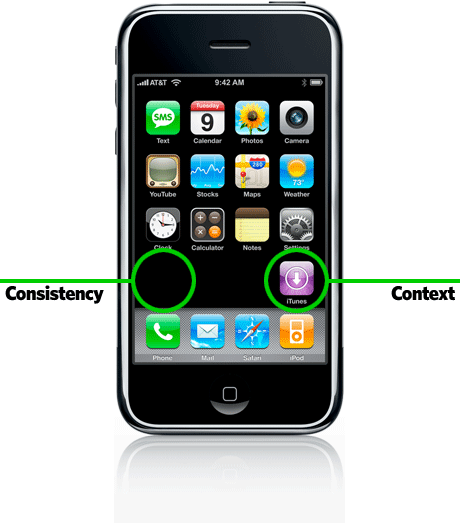
I read this interesting (short) article on 37signals.com concerning Apple’s placement of their new iTunes icon on the iPhone home screen. Given that the western world reads from left to right, users would expect this last icon to appear on the left side, right?… Not so says Apple, here’s why:
Read Context over Consistency at 37signals.com.
Although it’s something that the common person might not notice or ‘get’, it shows that the Apple UI folks are never asleep at the wheel and that they spend time thinking about the small details and their resulting implications. Don’t just do things automatically because tradition says we should or because the technology says it should be that way.
Add this to digg, del.icio.us, etc.
You’ve probably had this experience:
- You anticipate the arrival of a new device for weeks.
- You discuss it with your friends, read the reviews and the promised features.
- You listen to the hype; sometimes a believer, sometimes a skeptic.
- You try the device in the store. It’s got some nice features.
- You buy it.
- Your friends ask to play with it and strangers ask what it is.
- 1 week later the allure is gone. The experience has imperfections.
- 2 weeks later its weaknesses are clear. You don’t love it. There are a few cumbersome interactions and design flaws.
The iPhone stands out strongly as an exception. It definitely passes the 2 week test criteria: a) you love it more after 2 weeks than you did when you got it and b) you can’t remember life before it. (Okay, so I’m exaggerating that last point.)
Continue Reading »
Add this to digg, del.icio.us, etc.
This iPhone tip goes out to those of you following the growing “Life Hacks” movement - gaining back precious minutes of your life through efficiency practices.
We’ve all been stuck in meetings that we wish we could get out of. Well, fortunately His Steveness has designed something handy into the iPhone which will help us reclaim our lives so we can get back to doing what we _really_ want to be doing. If you have the foresight, try this before attending your next meeting:From the main menu, select Clock then Timer. Use the wheel interface to set your interval (How much of this meeting are you willing to endure?), set your ringtone and hit “Start.”
Attend your meeting. Go ahead and shut your phone down (read as: Hit the hardware button on top right) and set it on the table next to your notebook, printouts, etc. and act as interested as you can in the meeting. Resist the urge to check the timer - don’t worry, it won’t let you down. When the timer reaches zero, it will wake up your iPhone and play the ringtone. To anyone glancing over at your iPhone, the combination of idle screen wallpaper and ringtone will look convincing, even to a fellow iPhone user.
Grab it shortly into the first ring, give it a quick glance, and apologize to those left in the room.. “Sorry, I gotta take this…”
Add this to digg, del.icio.us, etc.
“Cool, no hard hard keys!” versus “Are you kidding? No keyboard?”
First, I’m not deluded enough to think the iPhone is the holy grail of devices. They have a lot in their favor in the US, but they don’t have a smooth ride like they did with the iPod.
If you read the US blogs and tech papers, the iPhone is best thing since the personal modem. Glowing headlines like Apple Waves its Wand at the Phone, where David Pogue equates Apple to a fairy godmother, to “It’s Expected, but it’s Stunning” from the SF Chronicle.
But if you read what the Europeans and Asians are saying, this is cool, but not worth all the hype. Russell Buckley even says it’s just a music phone. Then there’s the LA Times story: “In Japan, Barely a Ripple”, which is saying that all these features (plus mobile payments) have been available in Japan for 2+ years already. (But come on, they haven’t thrown out cumbersome soft keys in exchange for full-face, multi-touch screens, have they?)
So, what is it? Is it just a music phone?
Continue Reading »
Add this to digg, del.icio.us, etc.