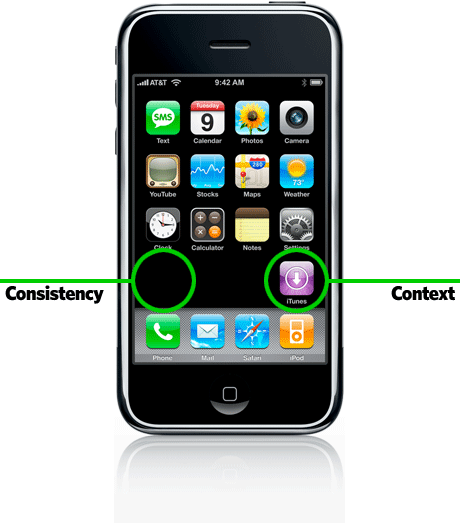Jun 18th, 2009
Create any ringtone with iPhone 3.0
The iPhone 3.0 software introduces a new app, Voice Memos, into the Apple canon. It’s function is simple enough: Tap one button to record, tap another to stop, tap one more to share via email. This is where the fun can begin.
To create your own ringtone from the audio of your choice, simply use Voice Notes to capture your soundbyte. The sky’s the limit, but you’ll need to keep the duration to 40 seconds or less. Use the share function to email yourself the file. You’ll notice the file will be saved as an .m4a, a format Apple has popularized as a flavor of Mpeg-4. But I digress.
Converting an .m4a into a ringtone that iPhone recognizes is dead simple. Simply change the filename extension to .m4r and drag it into iTunes. Next time you connect your iPhone, clicking the Ringtones tab in iTunes will give you the ability to sync your new ringtones to the phone.
Have fun!
Web favorites
- Gambling Sites Not On Gamstop
- Betting Sites UK
- Casino Not On Gamstop
- Casinos Not On Gamstop
- Best Online Casino Canada
- Non Gamstop Casino Sites UK
- Sites Not On Gamstop
- Non Gamstop Casinos UK
- Non Gamstop Casinos
- Slots Not On Gamstop
- Best Non Gamstop Casinos
- UK Casino Not On Gamstop
- Gambling Sites Not On Gamstop
- Slots Not On Gamstop
- Non Gamstop Casinos UK
- Meilleur Casino En Ligne France
- Beste Online Casino Nederland
- Best Non Gamstop Casinos
- Non Gamstop Casino
- Betting Sites UK


 Well if you can wait until July 4th you can order yourself a neo Freerunner. This phone is Linux based, so all you developers start drooling now. The shipped version of the phone will come in both 850Mhz and 900Mhz Tri-band GSM flavors with a 2.8-inch VGA touchscreen, WiFi, AGPS, GPRS 2.6G, Bluetooth 2.0, 128MB WSDRAM, and 256MB NAND flash. I won’t speculate what this will mean to Android and Symbian, last time I did that we all thought Android would take over the world… That has yet to be seen.
Well if you can wait until July 4th you can order yourself a neo Freerunner. This phone is Linux based, so all you developers start drooling now. The shipped version of the phone will come in both 850Mhz and 900Mhz Tri-band GSM flavors with a 2.8-inch VGA touchscreen, WiFi, AGPS, GPRS 2.6G, Bluetooth 2.0, 128MB WSDRAM, and 256MB NAND flash. I won’t speculate what this will mean to Android and Symbian, last time I did that we all thought Android would take over the world… That has yet to be seen.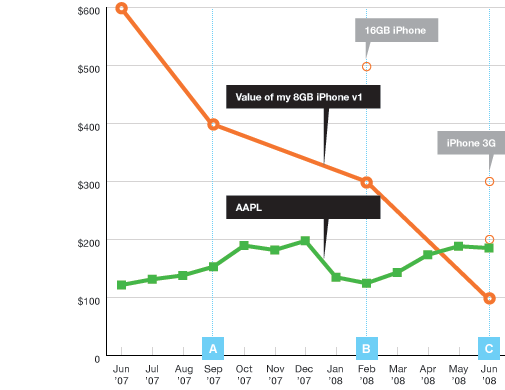
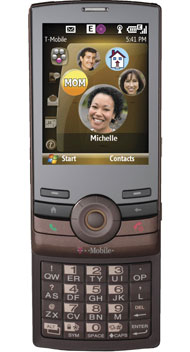 David Pogue, New York Times consumer tech writer, has written a
David Pogue, New York Times consumer tech writer, has written a